


Born in Southern California and based in southern Utah, Zeek is a full-service development agency serving clients for 30 years.
Powered by 17 engineers, UX specialists, and project managers across the US, we partner with businesses of all sizes who need smoother, faster, more integrated tech.
Our belief: if you’re a great person doing great things, you should have great tools. And we draw immense joy from making that happen, every single day.

We've partnered with Zeek to develop, maintain, and evolve our SaaS platform since 2018. As non-technical founders, we appreciate their technical capabilities and, even more importantly, their team's ability to communicate and collaborate.
While Zeek may be our outsourced technical department, they function like an integral part of our in-house team.
— Lindsay Halsey, Co-Founder at Pathfinder SEO and webShine
Your tech is clunky. And no one on your team woke up this morning excited to research (and install and maintain) the hundreds of turnkey solutions available online.
Maybe you went the DIY route — and now spend too much time and headspace on patchwork integrations and band-aid repairs. You need a long-term fix.
It’s 2025. Labor-heavy admin is distracting, draining — and shouldn’t be done by humans. You know you need to automate, but you’re not quite sure where to start.
You need a software solution that will take care of the busywork — and free your team to do what you actually hired them for.
Your business is collecting valuable data, all the time — but it’s worthless, because you have no easy way to aggregate it, make sense of it, and act on it.
You need to consolidate your data in one simple place — so you can evaluate key metrics at a glance.
Your mind buzzes with killer ideas — but you’re stuck on execution.
A dream project has been on your list for a year, and it’s just not moving.
Maybe your dev team is too busy, or you don’t have a team at all. You’ve got the "what" — now you need to find the "how".
The Zeek team has deep experience — they take any idea or concept and help you turn it into a complete solution. They work great alongside my internal team and have a long-term commitment to our products and our success. I keep recommending them to others because I know they’ll do what they need to do to consistently deliver.
— Chris Lema, CEO at Motivations AI & CPO at Cherith Analytics

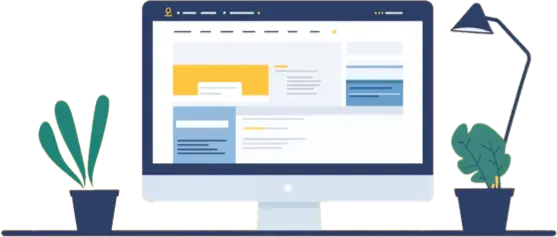



Strategy first: we take a thoughtful, consultative approach to every project. This is not about closing deals or securing more hours. Before anything, we immerse ourselves in your business — and make sure the project plan and timeline make sense for your goals.

Anyone who’s built software knows: it’s not for the faint of heart — or scarce of experience. Since 1995, we’ve built hundreds of products that have powered businesses for years.
We know software. And we know how to build it right.

No two companies operate the same... and neither do we. We work with solo founders who need direct access to our team — and enterprises with layers of stakeholders & protocols. Our workflow adapts to fit yours.
Whether streamlining for simplicity or scaling for complexity, collaboration feels effortless, no matter your structure.

Cheap is expensive. Clients choose us when they can’t afford to gamble on offshore development, where communication barriers lead to expensive losses.
They want to pay once for premium work that’ll last — and they want readily available partners who understand them.